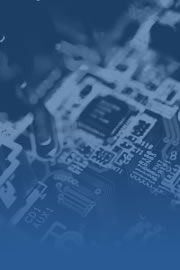Leak Track 2000

Leak Detection made easy
Product Summary
Leak detection and batch tracking without adding to your current workload.
Upset Processing
During a pipeline upset, Leak Track 2000 continues to accurately monitor your pipeline. Less sophisticated products may simply stop processing until the upset has settled or generate false alarms.- Accurate leak detection in all pipeline states
- Minimal false alarms
- Rapid return to normal processing as the upset settles
Leak Detection
Leak Track 2000 is API 1130 compliant meeting accurate standards of leak detection for your pipeline.- Robust input data handling and fault tolerant
- Leak milepost estimation
- Pressure and flow deviation analysis
- Continuous meter over/short
- API 1130 methods utilized
o Compensated Mass Balance - for small to medium leak detection
o Pressure / Flow Monitoring - for large to catastrophic leaks
o Negative Pressure Wave Analysis - for leak location estimates o Real-time Transient Model - simplified pipeline model to minimize false alarm
o Statistical Analysis - automatically adjust internal operating parameters
Batch Tracking
Leak Track 2000's proven numerical methods and self-correcting algorithms can accurately predict interface arrival times.- Accurate batch arrival time
- Automatic interface adjustment
- Graphical presentation of batches
- Split batch injection or inject into a passing stream
- Interface alerts
- Batch queuing
Operation
Leak Track 2000's simple SCADA interface and robust operation means minimal maintenance is required by the end-user.- Fast setup, install and configuration
- Low maintenance
- Simple SCADA system interface
- Monitor operation from any desktop
- Pig tracking, estimated arrival time
- Operator's actions and alarms logged
- Tolerant of instrumentation errors
- Displays automatically generated
Training Simulator
The training simulator utilizes the same software engine as normal leak detection. This means a primary operator station can be setup in a testing configuration. The person being trained will assume it is a live system. The difference is the training instructor can create events, in the running system, to test a response or train an operator.- Easy to operate training simulator
- Training instructor can select between live data or simulation
- Simulate pipeline events based on instructor inputs
- Simulation control panel is similar to normal operator screens
Support and Service
We want you to be happy. If there is a something not right, let us know. The issue will be addressed and resolved. We do extensive testing of the software and installations but sometimes things get missed or changed. If a problem should be encountered, you can report the problem in one of several ways.- A phone call
- An e-mail
- Our on-line, web based, problem or issue tracker
- Or if you are in the area, drop by our office.